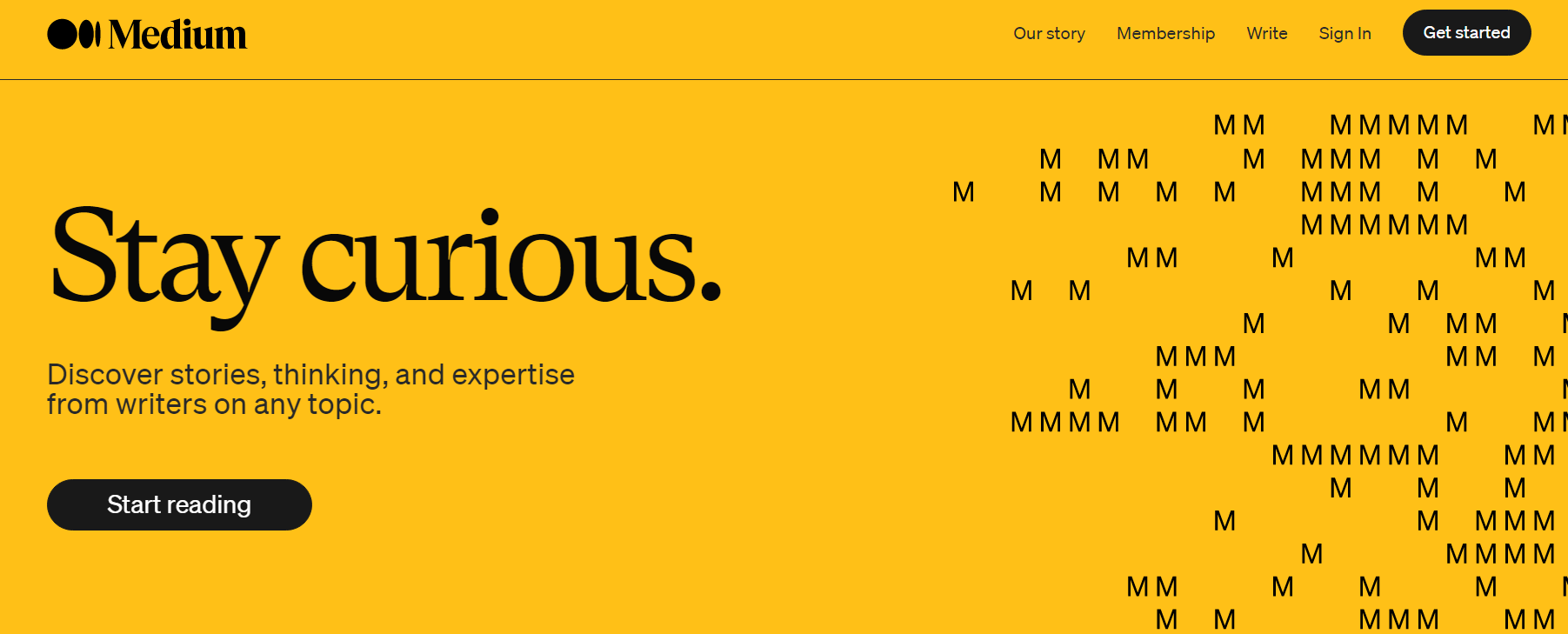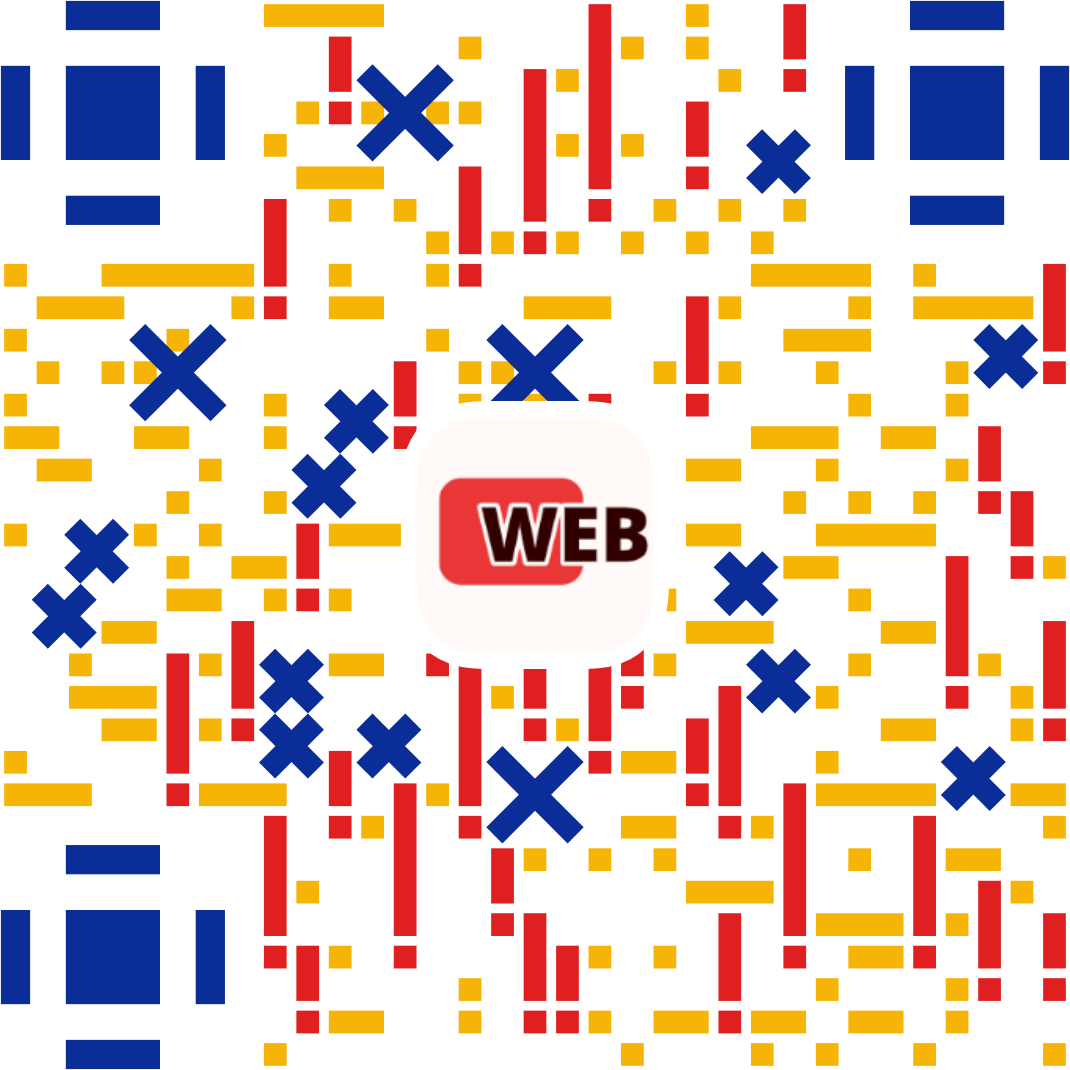背景:大名鼎鼎的Medium平台, 首先需要注册,使用邮箱注册用户,分为免费用户和付费会员,免费用户每个月可以免费查看三篇文章,会员可以查看所有的优质文章,费用 5 Dollar / Month 或者 50 Dollar / Year。
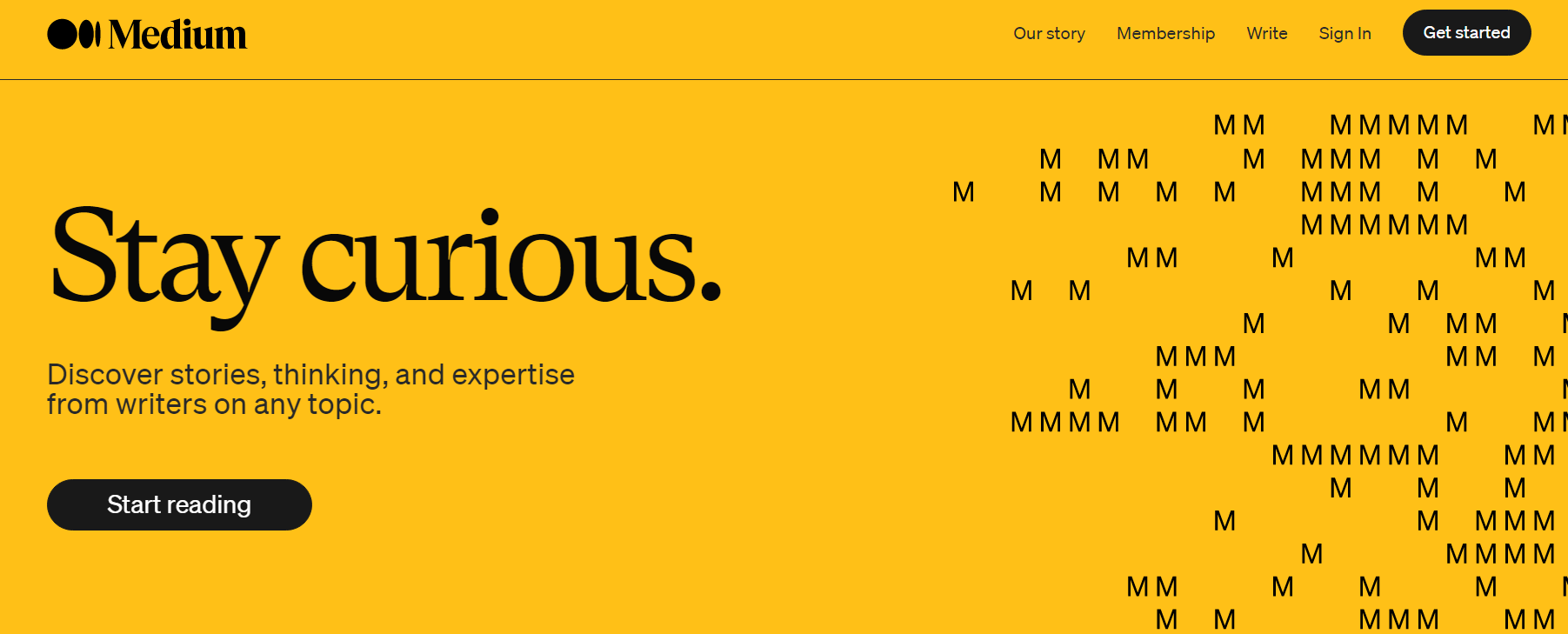
关于爬虫,之前写过一篇比较入门的文章 (传送门:https://www.noraxu.online/f0142a5f6230/)
今天接着介绍
分析页面

这里是我们目标页面,按下F12, 或者右击【检查】, 看到它的html页面结构如下图,h2标签是文章标题

抓取列表页面
1
2
3
4
5
6
7
8
9
10
11
12
13
14
15
16
17
18
19
20
21
22
23
24
25
26
27
28
29
30
31
32
33
34
35
36
37
38
39
40
41
42
43
44
45
46
47
48
49
50
51
52
53
54
55
56
|
const chromium = require('chrome-aws-lambda');
async pageOne(tag) {
const { app } = this;
const main = await chromium.puppeteer.launch(app.config.puppeteer.config);
browser = await main.createIncognitoBrowserContext();
const page = await browser.newPage();
await page.setUserAgent(app.config.puppeteer.agent);
await page.setRequestInterception(true);
page.on('request', req => {
if ([ 'image', 'stylesheet', 'font' ].includes(req.resourceType())) {
return req.abort();
}
return req.continue();
});
await page.goto(`https://medium.com/tag/javascript`, {
waitUntil: 'domcontentloaded',
});
await page.waitForSelector('article');
const hotels = await page.$$eval('article', anchors => {
return anchors.map(anchor => {
const item = anchor.querySelector("a[aria-label='Post Preview Title']");
const img = anchor.querySelector('img');
const author = anchor.querySelector("div[style='flex: 1 1 0%;']") || anchor.querySelector("div[style='flex:1']");
const one = {
href: (item.href),
title: item.querySelector('h2').innerText,
content: item.querySelector('p').innerText,
thumb: img.src,
author: (author.querySelector('a').href),
authorName: author.querySelector('p').innerText,
};
return one;
});
});
await page.close();
return hotels;
}
|
1
2
3
4
5
6
7
8
9
10
11
12
13
14
15
16
17
18
19
20
21
22
23
24
25
26
27
28
29
|
config: {
ignoreHTTPSErrors: true,
devtools: false,
args: [
'--disable-blink-features=AutomationControlled',
'–no-first-run',
'–no-zygote',
'–single-process',
'--no-sandbox',
'--disable-setuid-sandbox',
'--disable-dev-shm-usage',
'--disable-accelerated-2d-canvas',
'--disable-gpu',
],
dumpio: false,
},
|
抓取结果打印出来

抓取会员详情页
1
2
3
4
5
6
7
8
9
10
11
12
13
14
15
16
17
18
19
20
21
22
23
24
25
26
27
28
29
30
31
32
33
34
35
36
37
38
39
40
41
42
43
44
45
46
47
48
49
50
51
52
53
54
| async detailOne(site) {、
const browser = await puppeteer.launch({
headless: true,
args: ['--proxy-server=PROXY_SERVER_ADDRESS']
});
const page = await browser.newPage();
const userAgent =
'Mozilla/5.0(WindowsNT10.0;Win64;x64)AppleWebKit/537.36(KHTML,likeGecko)Chrome/' +
59 +
Math.round(Math.random() * 10) +
'.0.3497.' +
Math.round(Math.random() * 100) +
'Safari/537.36';
await page.setUserAgent(userAgent);
await page.setRequestInterception(true);
page.on('request', req => {
if (
[ 'javascript', 'image', 'stylesheet', 'font' ].includes(
req.resourceType()
)
) {
return req.abort();
}
return req.continue();
});
await page.authenticate({
username: 'xxxx',
password: 'xxxx',
});
await page.goto(site, {
waitUntil: 'domcontentloaded',
});
await page.waitForSelector('article');
const detail = await page.$eval('article', el => el.innerHTML);
console.log('detail: ', detail);
await page.close();
return {
detail,
};
}
|
数据库mysql保存
数据库挂载
1
2
3
4
5
6
7
8
9
|
module.exports = app => {
app.beforeStart(async () => {
const mysqlConfig = await app.configCenter.fetch('mysql');
app.database = app.mysql.createInstance(mysqlConfig);
});
};
|
保存数据
1
2
3
4
5
6
7
8
9
10
| await app.mysql.insert('medium', {
uid: item.uid,
href: item.href,
title: item.title,
content: item.content,
thumb: item.thumb,
author: item.author,
authorName: item.authorName,
detail: item.detail,
})
|
定时任务来自动执行
1
2
3
4
5
6
7
8
9
10
11
12
|
module.exports = {
schedule: {
immediate: true,
interval: '1h',
type: 'all',
},
async task(ctx) {
await ctx.service.medium.getAllPost();
},
};
|
成果
如果感兴趣请看我的成品:https://next-blog-three-hazel.vercel.app/post/javascript?page=1

内容自己学习,请勿传播。