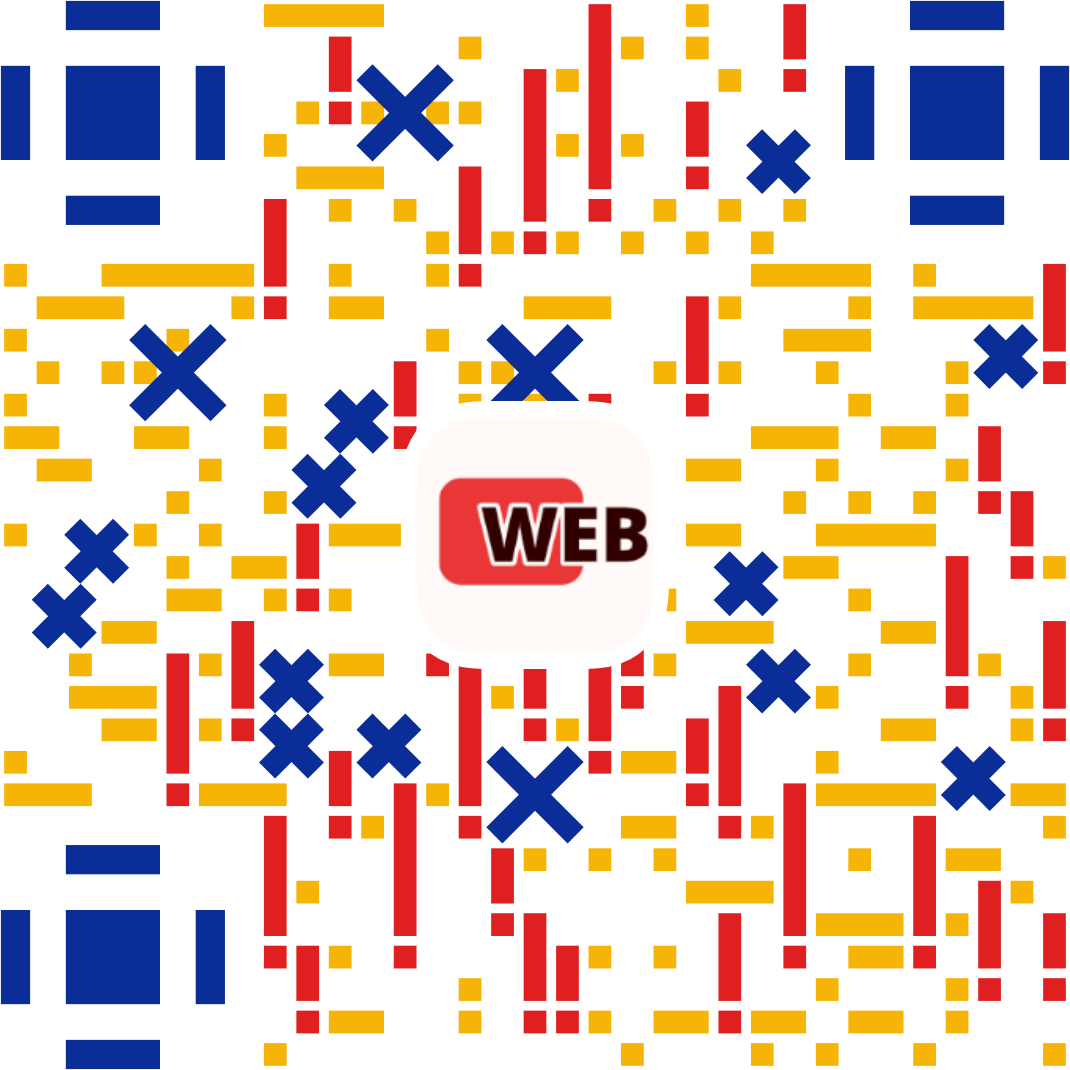1
2
3
4
5
6
7
8
9
10
11
12
13
14
15
16
17
18
19
20
21
22
23
24
25
26
27
28
29
30
31
32
33
34
35
36
37
38
39
40
41
42
43
44
45
46
47
| {
"name": "app",
"version": "0.1.0",
"private": true,
"scripts": {
"dev": "vue-cli-service serve",
"build": "vue-cli-service build",
"lint": "vue-cli-service lint"
},
"dependencies": {
"vue": "^2.6.10",
"vuex": "^3.0.1",
"vue-router": "^3.0.3",
"vux": "^2.9.2",
"axios": "^0.24.0",
"reqwest": "^2.0.5",
"vant": "^2.12.33",
"mint-ui": "^2.2.13",
"dragula": "^3.7.2",
"fastclick": "^1.0.6",
"fundebug-javascript": "^1.6.0",
"fundebug-vue": "0.0.1",
"amfe-flexible": "^2.2.1",
"core-js": "^2.6.5"
},
"devDependencies": {
"@vue/cli-plugin-babel": "^3.5.0",
"@vue/cli-plugin-eslint": "^3.5.0",
"@vue/cli-service": "^3.5.0",
"@vue/eslint-config-prettier": "^5.0.0",
"autoprefixer": "^9.7.2",
"babel-eslint": "^10.0.1",
"babel-plugin-import": "^1.13.5",
"eslint": "^5.16.0",
"eslint-plugin-prettier": "^3.1.0",
"eslint-plugin-vue": "^5.0.0",
"glob": "^7.1.4",
"less": "^3.0.4",
"less-loader": "^4.1.0",
"node-sass": "^4.13.0",
"postcss-pxtorem": "^4.0.1",
"prettier": "^1.18.2",
"sass-loader": "^8.0.0",
"vue-template-compiler": "^2.5.21",
"@vux/loader": "^2.0.0-rc4"
}
}
|